Want your WordPress blog to top search results next year? You’re not alone. In 2025, over 40% of all websites run on WordPress, making the competition for visibility fiercer than ever. The good news is that optimizing your site for SEO isn’t just a technical task,it’s your ticket to standing out, reaching Google’s first page, and turning casual visitors into loyal readers. Let’s explore why SEO matters more than ever and how you can make it work for you.
Why SEO Matters for Your WordPress Site in 2025
- Impact on Google Rankings
- Key Factors Influencing Visibility
Think of Google as a selective librarian in 2025. It doesn’t just list websites randomly,it curates the best, fastest, and most relevant content for its users. If your WordPress SEO is lacking, your site will get lost in the digital crowd. Google’s algorithm now prioritizes user experience signals along with traditional ranking factors. This means your blog’s mobile responsiveness, site speed, and HTTPS security are essential, not optional.
Consider this: 75% of users never scroll past Google’s first page. If your WordPress site isn’t optimized for SEO, you’re handing traffic to your competitors. Unoptimized blogs can miss out on up to 2.5 times more organic traffic. Modern SEO isn’t about keyword stuffing or trying to cheat the system. It’s about creating content that answers real questions, loads quickly, and works flawlessly on every device.
The 2025 SEO Checklist Every WordPress Blogger Needs
Ready to optimize your site for SEO like a pro? Start with these key pillars:
- Mobile-First Design: Over 60% of global web traffic comes from mobile devices. If your theme isn’t responsive, you’re already missing out.
- Page Speed: Google measures how quickly your content loads. Aim for under 2 seconds,anything slower can hurt your rankings.
- Schema Markup: This hidden code helps search engines understand your content, boosting your visibility in rich snippets.
- HTTPS Security: A basic SSL certificate is now essential. Browsers flag unsecured sites, which can scare visitors away.
High-quality content remains king. Google’s AI-powered algorithms can easily detect low-value content. Focus on deep, actionable insights that keep readers engaged. For WordPress users, tools like AllinWriter’s SEO Article Pro make this process simple. Enter a keyword, and it generates SEO-friendly content that balances expertise with readability. No coding skills are required,the drag-and-drop interface makes WordPress SEO accessible to everyone.
Why WordPress SEO Tools Are Your Secret Weapon
Manually optimizing every blog post can be time-consuming. That’s where AI-powered tools excel. Imagine having a 24/7 assistant that:
- Analyzes your competitors’ top-performing content
- Suggests semantically related keywords
- Automatically generates meta descriptions
- Checks readability scores in real time
Platforms like AllinWriter save time and turn SEO into a strategic advantage. Their natural language processing ensures your content aligns with Google’s E-E-A-T criteria (Experience, Expertise, Authoritativeness, Trustworthiness). Plus, multichannel integrations let you optimize once and publish everywhere, from your WordPress dashboard to social media.
The Traffic Domino Effect: How SEO Optimization Fuels Growth
Here’s what happens when you optimize your site for SEO effectively:
- Google recognizes your well-structured content and ranks it higher
- Increased visibility drives more organic clicks
- Engaged readers spend more time on your site
- Lower bounce rates signal quality to search engines
- Improved rankings attract even more traffic
This creates a virtuous cycle. For example, a food blog using WordPress SEO best practices saw a 300% traffic increase in six months simply by fixing broken links and compressing images. Another tech site used schema markup to dominate “how-to” searches, doubling its ad revenue. The takeaway: Small changes can lead to significant results.
Future-Proofing Your Strategy: What’s Next in WordPress SEO?
The SEO landscape in 2025 is constantly evolving. Voice search optimization, video SEO, and AI-generated content are becoming more prominent. To stay ahead:
- Optimize for conversational queries (e.g., “What’s the best WordPress plugin for SEO?”)
- Add video transcripts to boost keyword relevance
- Use AI tools ethically to scale content production
Google rewards sites that adapt. Regular audits using plugins like Yoast or RankMath keep your WordPress SEO up to date. AllinWriter’s automated workflows let you schedule updates months in advance, helping you work smarter.
Not sure where to start? Run a free site audit using Google Search Console. Identify your top five technical SEO issues (like slow pages or duplicate content), fix them one by one, and track your rankings weekly. You’ll likely see improvements within 30 days. Then, add advanced tactics like topic clustering or backlink outreach. Soon, you’ll wonder how you ever blogged without SEO optimization.
Bottom line? Optimizing your WordPress site for SEO isn’t a one-time project. It’s an ongoing conversation with your audience and Google. Stay curious, stay adaptable, and let the tools handle the heavy lifting. Your path to a first-page ranking starts today.
On-page optimization strategies for WordPress blogs
Want to optimize your site for SEO without getting lost in technical jargon? Let’s keep it simple. On-page SEO isn’t about chasing algorithms,it’s about creating content that both Google and your readers appreciate. For WordPress bloggers, this means using built-in features and smart tools to climb the rankings. Ready to turn your blog into a search engine magnet? Let’s dive in.
Mastering keyword placement
Your primary keyword guides your content. Place it in three crucial spots: 1. The title tag (Optimize Your Site for SEO: 2025’s Winning Formula) 2. The first 100 words of your post 3. At least one subheading (such as this H3!)
Modern WordPress content optimization requires semantic relevance. Tools like AllinWriter’s SEO Article Pro analyze top-ranking posts and suggest related terms. For “optimize your site for SEO,” you might use “WordPress speed optimization” or “mobile-friendly blog design.” Use these naturally,avoid keyword stuffing. Pro tip: Use bold or italics to highlight key phrases without overdoing it.
Optimizing headings and content hierarchy
Structure matters. Google’s bots scan headings to understand your content’s flow. Follow this blueprint: <h1> Main title (one per page) <h2> Section headers <h3> Subtopics within sections
Example: <h1>Optimize Your WordPress Site for SEO in 2025 <h2>On-page optimization strategies <h3>Mastering keyword placement
A clear hierarchy helps readers skim and search engines index your content. Plus, it makes your WordPress content optimization efforts three times more effective. Tools like Yoast SEO automatically check heading structure,no coding required.
Using internal links effectively
- Link relevance over quantity: Connect related posts (for example, link your “mobile optimization guide” from a post about site speed)
- Anchor text matters: Use descriptive phrases like “WordPress SEO checklist” instead of “click here”
- Follow the 2-3 rule: Add 2-3 internal links per 1,000 words to keep visitors engaged
Here’s a pro tip: Use AllinWriter’s content hub feature to visualize internal links across your site. It automatically suggests orphaned posts that need connections, saving you hours of manual audits.
Enhancing readability and engagement
Google considers how long visitors stay on your site. Improve retention with these on-page SEO adjustments: Short paragraphs: Break text into 2-3 sentence chunks Bullet points: Like the list you’re reading now Active voice: “Optimize your site” is stronger than “Your site should be optimized”
Did you know? Posts with readability scores above 70 receive 40% more social shares. Tools like Hemingway Editor highlight complex sentences. Combine this with AllinWriter’s real-time readability checker to perfect every post.
Meta descriptions that convert
Your meta description is a 150-character elevator pitch. Use this formula: Primary keyword + benefit + CTA Example: “Learn how to optimize your site for SEO in 2025. Get step-by-step WordPress tips for higher rankings. Start today!”
WordPress users can use plugins like RankMath to preview how meta descriptions appear in search results. Test multiple versions,A/B testing can boost click-through rates by 20%.
Speed matters more than ever
Slow sites hurt rankings. Three quick fixes for WordPress blogs: 1. Compress images with WebP format to reduce file size by 30% 2. Use a caching plugin like WP Rocket 3. Choose lightweight themes and avoid overly feature-rich designs
If you’re still struggling, AllinWriter’s site audit tool identifies exact speed bottlenecks, from render-blocking scripts to large videos. Address these issues and watch your “optimize your site for SEO” efforts translate into higher rankings.
Mobile optimization: Essential in 2025
Over 60% of searches occur on mobile devices. Test your WordPress blog’s mobile experience: • Use Google’s Mobile-Friendly Test tool • Ensure buttons are thumb-friendly (minimum 48px size) • Check font sizes (at least 16px for body text)
Remember: Google now uses mobile-first indexing. If your site isn’t mobile-friendly, all other WordPress content optimization efforts are wasted.
Schema markup made simple
Schema helps Google understand your content. For bloggers, focus on: • Article schema (dates, author bios) • How-to schema (step-by-step guides) • FAQ schema (common questions)
No coding skills? No problem. Plugins like Schema Pro let you add markup with ease. Pair this with AllinWriter’s schema generator for custom recipes, product reviews, or event listings.
Your action plan
- Run a content audit using AllinWriter’s SEO checker
- Rewrite meta descriptions for your top 10 posts
- Add internal links to three older articles this week
- Test mobile load speed and fix one issue today
Optimizing your site for SEO isn’t about perfection,it’s about consistent, smart upgrades. Start with one tactic from this list, master it, then move to the next. With WordPress’s flexibility and AI tools handling the heavy lifting, first-page rankings are within reach.
Technical SEO: Speed, Security, and Mobile Optimization
Think technical SEO is only for developers? Think again. In 2025, optimizing your site for SEO means mastering three essentials: fast speed, strong security, and flawless mobile performance. Google’s algorithms now penalize slow, insecure, or clunky sites,even if your content is excellent. Let’s simplify technical SEO and give your WordPress blog the edge it needs.
Boosting Site Speed for Better Rankings
Your site’s speed is more than a vanity metric,it’s Google’s top user experience signal. Pages that load slower than 2.5 seconds (Google’s LCP benchmark) see 32% higher bounce rates. For WordPress users, these fixes offer quick results:
- Cache like a pro: WP Rocket preloads pages and minifies code,no server tweaks needed
- Reduce image size: ShortPixel converts PNGs to WebP, cutting file sizes by 30-80%
- Choose lightweight themes: Astra or GeneratePress load in under 1 second out of the box
Lazy loading is now essential. Plugins like FlyingPress delay loading off-screen images until users scroll. Combined with a CDN like Cloudflare, these tweaks can shave 1-3 seconds off load times. Pro tip: Run weekly speed tests with Google PageSpeed Insights. Treat anything below 90/100 as a warning sign.
Ensuring Mobile-Friendly Design
Mobile optimization isn’t just about shrinking desktop layouts,it’s about creating experiences mobile users love. With 63% of Google searches on phones, your WordPress blog should have:
- Responsive themes: Neve or Kadence adapt to any screen size automatically
- Tap-friendly elements: Buttons at least 48px, text at least 16px,no squinting required
- AMP support: Jetpack’s AMP module creates fast mobile pages
Test your mobile setup with Google’s Mobile-Friendly Tool. If you get “Content wider than screen” warnings, switch themes right away. Remember: Google uses mobile-first indexing. A desktop-optimized site with poor mobile views is like entering a race with the wrong vehicle.
Securing Your WordPress Blog
Securing your WordPress site isn’t just about preventing hacks,it’s a requirement for SEO. Here’s how to secure your site:
- HTTPS everywhere: Let’s Encrypt offers free SSL certificates, and most hosts install them automatically
- Real-time protection: Wordfence blocks 99% of brute-force attacks before they start
- Update regularly: Enable auto-updates for WordPress core, themes, and plugins
Did you know? Unsecured sites are demoted in Google’s rankings, even if their content is great. Use AllinWriter’s security audit tool to quickly find vulnerabilities. It checks for outdated PHP versions, weak passwords, and unpatched plugins while you relax.
Recommended Plugins and Tools
- Speed: WP Rocket (caching), ShortPixel (images), Query Monitor (database optimization)
- Mobile: AMP for WP, WPtouch Mobile Plugin, Mobile Detect
- Security: Wordfence, iThemes Security, All In One WP Security & Firewall
Technical SEO isn’t a one-time task. Google’s Core Web Vitals update quarterly, and hackers constantly develop new tactics. Schedule monthly checkups with UptimeRobot for downtime alerts and Sucuri for malware scans. Pair these with AllinWriter’s automated reports to stay ahead of 95% of WordPress blogs.
If you’re feeling overwhelmed, start here:
- Install WP Rocket and enable caching
- Convert all images to WebP using ShortPixel
- Run a mobile-friendly test and fix any critical errors
- Activate Wordfence’s firewall
- Switch your site to HTTPS (most hosts offer this for free)
Technical SEO may seem dry, but here’s the truth: Sites loading in 1.5 seconds convert twice as well as those taking 3 seconds. Mobile-friendly blogs get 50% more social shares. Secure WordPress sites rank 22% higher for competitive keywords. The tools are available and the benchmarks are clear. It’s your move.
Pro tip: Use AllinWriter’s Site Health Dashboard to monitor all technical SEO factors in one place. It tracks speed, security threats, and mobile readiness, then suggests specific fixes. In 2025, guessing games are a thing of the past.
Content strategy and ongoing optimization for lasting SEO results
Want to optimize your site for SEO in 2025? Stop chasing quick fixes. Real success comes from building a solid SEO content strategy that adapts to Google’s ever-changing rules. Let’s focus on what works now.
Creating an editorial calendar
Your WordPress blog isn’t just a diary,it’s a strategic asset. An editorial calendar turns random posts into a keyword-targeting machine. Here’s how professionals optimize their site for SEO:
- Map content to search intent: Use tools like AllinWriter’s Keyword Alchemist to find questions people are actually asking
- Balance evergreen and trending topics: 60% foundational content and 40% timely pieces
- Align with product launches and events: Plan posts around industry happenings
Modern WordPress analytics reveal which content types perform best. For example, a tech blog discovered that listicles drove three times more traffic than how-to guides. They adjusted their strategy and saw rankings soar. Your calendar should adapt based on real data, not guesswork.
Using analytics to refine your approach
Numbers don’t lie. To optimize your site for SEO sustainably, use:
- Google Search Console: Identify pages losing rankings
- WordPress analytics plugins: MonsterInsights shows real-time traffic sources
- Behavior flow maps: See where readers drop off
For example, a travel blog used heatmaps and discovered readers were skipping their intro paragraphs. By moving key details higher, their time on page jumped 40%. Tools like AllinWriter’s Content Optimizer automate this analysis and suggest exact sections to improve.
Updating old content for freshness
Google values current information. A 2025 HubSpot study found that updated posts receive 2.3 times more organic traffic than new ones. Your SEO content strategy should include a refresh plan:
- Audit quarterly: Identify posts with declining traffic
- Update outdated stats: Replace “2023 study” with 2025 data
- Add new media: Embed videos or interactive charts
Pro tip: Set Google Alerts for your main keywords. When new information becomes available, update relevant posts immediately. AllinWriter’s Content Guardian tool automatically flags outdated posts, eliminating the need for spreadsheets.
Building backlinks naturally
Avoid shady link schemes. In 2025, Google’s AI detects artificial links quickly. Build trust instead:
- Collaborate with experts: Co-write guides with industry leaders
- Repurpose content: Turn blog posts into shareable infographics
- Leverage HARO: Become a media source for journalists
A finance blog used this approach and landed backlinks from Forbes and WSJ, increasing their domain authority by 38% in six months. WordPress plugins like Link Whisper make internal linking easy, further boosting your authority.
Staying ahead of algorithm changes
Google made 4,629 algorithm updates in 2024. To keep your SEO content strategy sharp:
- Follow trusted sources: Use Moz’s algorithm update list
- Join WordPress communities: Early adopters share valuable insights
- Test changes cautiously: A/B test new formats
When Google’s Helpful Content Update 2.0 launched, sites using AllinWriter’s E-E-A-T checker avoided penalties. Their AI scans content for expertise signals, such as including author bios with credentials.
Your action plan
- Set up a 90-day editorial calendar using WordPress analytics to find content gaps
- Install MonsterInsights to track which posts perform best
- Pick five old posts to update this month, starting with high-traffic pieces
- Pitch one guest post to an industry site this week
- Subscribe to Google’s Search Off the Record podcast
Optimizing your site for SEO isn’t about being perfect,it’s about making steady progress. A food blogger increased organic traffic by 212% in 2025 just by updating 30 recipes each month. Start small, stay consistent, and let the tools handle the heavy lifting while you focus on delivering value.
Remember, your WordPress analytics dashboard is your control center. Check it weekly, celebrate your wins, and learn from what doesn’t work. With the right SEO content strategy, you’re not just chasing rankings,you’re building a search engine magnet that works around the clock. That’s working smarter.